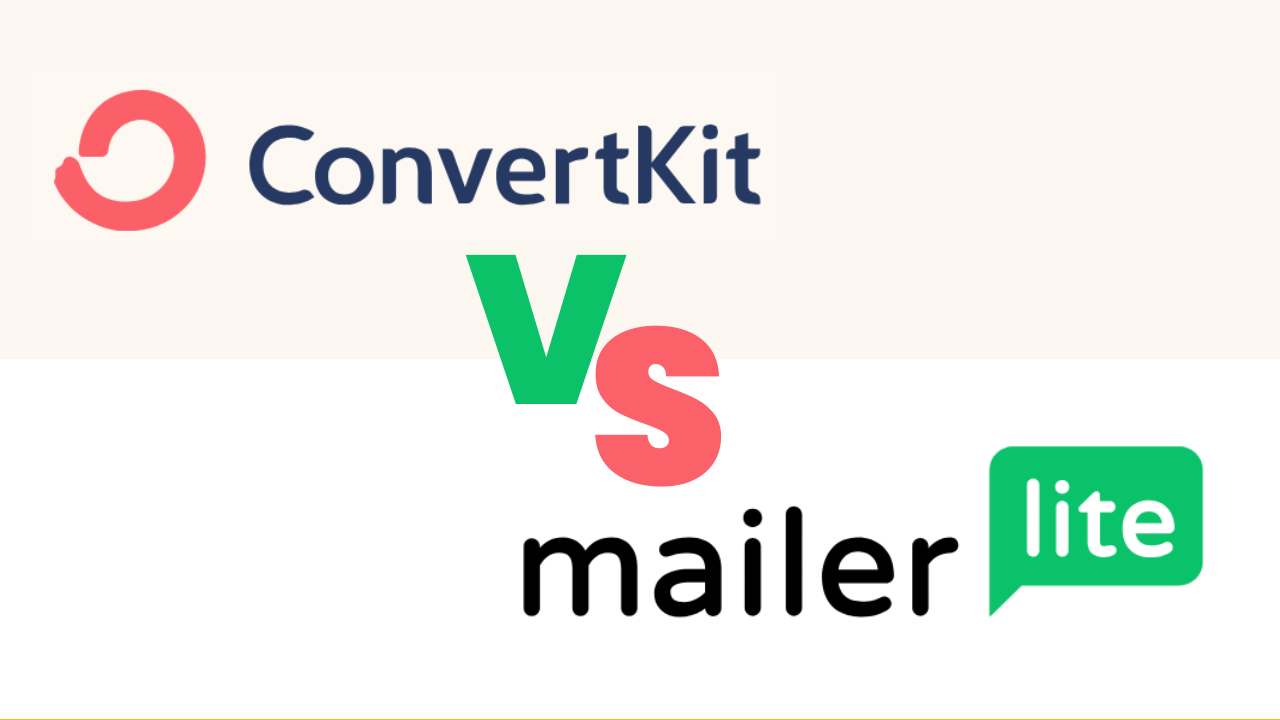1. Introduction
Comparing ConvertKit vs MailerLite reveals a fascinating insight into two of the leading email marketing tools in the industry. Each platform brings its unique strengths to the table, catering to a wide range of users from content creators to small businesses. This blog post aims to dissect the key features, pricing, customer support, and more, to help you make an informed choice that aligns with your marketing goals and budget. Whether you’re just starting out or looking to switch providers, understanding the differences between ConvertKit and MailerLite is crucial in selecting the tool that will best support your email marketing strategy.
Table of Contents
2. ConvertKit vs MailerLite: Choosing the Right Email Marketing Tool
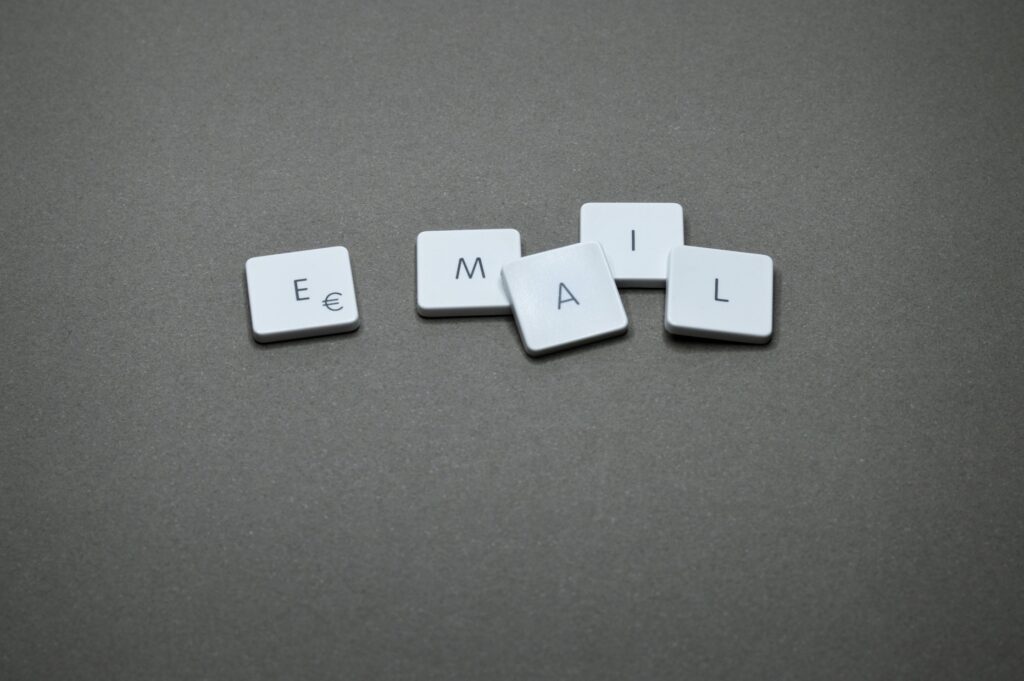
When diving into the world of email marketing, two names that frequently come up are ConvertKit and MailerLite. Both platforms offer unique features tailored to specific needs, making the decision between them crucial for your marketing strategy. Understanding the capabilities and nuances of each can significantly impact your success.
Brief Overview of ConvertKit
ConvertKit is designed with creators in mind, offering robust tools to help bloggers, podcasters, and other content creators grow their audience and monetize their craft. Its features emphasize ease of use, automation, and integrations with various platforms, making it a solid choice for those looking to scale their online presence.
Brief Overview of MailerLite
MailerLite, on the other hand, caters to businesses of all sizes with its intuitive interface and comprehensive set of features. It’s known for its simplicity, affordability, and powerful tools for creating engaging emails, automating workflows, and analyzing campaign performance. MailerLite is a go-to for both beginners and experienced marketers seeking efficiency and effectiveness.
Importance of Choosing the Right Email Marketing Tool
Selecting the right email marketing tool is pivotal for several reasons:
- Engagement and Reach: The right tool can help you better engage your audience and extend your reach, turning leads into loyal followers or customers.
- Cost-Effectiveness: Understanding which platform gives you more bang for your buck according to your needs can significantly impact your budget and ROI.
- Ease of Use: A platform that aligns with your skill level and requirements can save you time and frustration, allowing you to focus on strategy and content creation.
- Scalability: As your business grows, your chosen platform should be able to grow with you, offering advanced features when you need them.
In the context of ConvertKit vs MailerLite, making an informed decision involves weighing these platforms’ features against your specific goals and needs. This comparison not only highlights their strengths and limitations but also underscores the importance of choosing a tool that aligns with your email marketing objectives.

2. Ease of Use: ConvertKit vs MailerLite
When comparing ConvertKit vs MailerLite, one critical aspect to consider is the ease of use. Both platforms aim to provide user-friendly interfaces, but they cater to different types of users, which can affect your day-to-day operations and overall experience.
ConvertKit: Simplified for Creators
ConvertKit prides itself on a straightforward, intuitive interface designed with creators in mind. It simplifies email marketing processes, allowing users to easily create and manage email campaigns, automation sequences, and subscriber lists without needing extensive technical knowledge. The platform’s minimalist design focuses on functionality, reducing the learning curve for new users.
- Key Features:
- Visual automation builder for easy sequence setup
- Tag-based subscriber system for efficient organization
- Direct integration with blogging platforms and payment processors
ConvertKit’s emphasis on simplicity does not detract from its power. It offers robust automation and segmentation tools that work seamlessly in the background, allowing creators to focus more on content and less on managing their email marketing tool.
MailerLite: User-Friendly for Beginners and Experts
MailerLite is celebrated for its ease of use across the board, making it an excellent choice for businesses of all sizes. It combines a clean, intuitive interface with a comprehensive set of features, including drag-and-drop email builders, advanced segmentation, and detailed analytics. MailerLite is designed to be accessible for beginners while still offering the depth required by more experienced marketers.
- Key Features:
- Drag-and-drop email builder for creating beautiful emails effortlessly
- Advanced segmentation features that are easy to implement
- Rich analytics dashboard that’s straightforward to interpret
MailerLite’s approachable design and powerful features make it a versatile tool, ideal for those who want a balance of simplicity and functionality in their email marketing platform.
4. Email Design and Templates: ConvertKit vs MailerLite
In the realm of email marketing, the design of your emails plays a crucial role in engaging your audience. The choice between MailerLite vs. ConvertKit can significantly influence your ability to create visually appealing and effective email campaigns, thanks to their varied approaches to email design and templates.
ConvertKit: Simplicity and Customization
ConvertKit takes a minimalist approach to email templates, focusing on clean, text-based designs that emphasize content over flashy graphics. This simplicity is rooted in the belief that straightforward, personal-looking emails perform better in terms of open rates and engagement. ConvertKit is ideal for creators who prefer their emails to mimic personal correspondence, enhancing the reader’s experience with a focus on the message rather than complex designs.
- Key Features:
- A selection of simple, customizable templates
- Easy-to-use email editor for text-focused messages
- Custom CSS for users who want more control over their designs
Though ConvertKit offers fewer pre-designed templates, its strength lies in the ease with which users can create personalized emails that feel direct and engaging.
MailerLite: Variety and Visual Appeal
MailerLite stands out with its wide array of beautiful, professionally designed templates that cater to various business needs and aesthetics. The platform offers a more traditional approach to email design, with a strong emphasis on visuals, including rich media content like images, videos, and buttons. Its drag-and-drop editor makes it incredibly easy to design emails that are not only visually appealing but also interactive.
- Key Features:
- A vast library of customizable templates for all occasions
- An intuitive drag-and-drop editor for creating engaging emails
- Features for adding dynamic content, pop-ups, and embedded forms
MailerLite is perfect for businesses and marketers looking to craft visually stunning emails with ease, offering the tools to make each email stand out in a crowded inbox.
5. Automation Features: ConvertKit vs MailerLite
In the battle of ConvertKit vs MailerLite, understanding how each platform handles automation is key to streamlining your email marketing strategy. Automation features can save time, personalize the subscriber experience, and ultimately drive higher engagement and conversions.
ConvertKit: Advanced Automation for Creators
ConvertKit excels in providing advanced automation capabilities that cater specifically to the needs of creators and online entrepreneurs. Its strength lies in the ability to create sophisticated email sequences based on subscriber actions, making it possible to deliver highly personalized content at scale.
- Key Features:
- Visual automation builder that allows for intuitive creation of complex workflows
- Trigger-based emails for tailored subscriber engagement
- Easy integration with e-commerce platforms for targeted product promotions
ConvertKit’s automation tools are designed to be powerful yet accessible, ensuring that users can set up complex sequences without needing a deep technical background.
MailerLite: User-Friendly Automation for All
MailerLite offers a robust set of automation features that are both powerful and easy to use, making it an excellent choice for businesses of any size looking to enhance their email marketing efforts. Its user-friendly approach ensures that setting up automated workflows is straightforward, allowing for effective subscriber engagement without a steep learning curve.
- Key Features:
- Drag-and-drop automation builder for easy setup of email sequences
- Advanced targeting and segmentation capabilities for personalized emails
- Auto-resend feature to increase open rates without manual effort
MailerLite’s automation features combine functionality with simplicity, providing users with the tools they need to create effective, automated email campaigns without complexity.
6. Deliverability: ConvertKit vs MailerLite
In the realm of email marketing, deliverability is a critical factor that determines whether your carefully crafted messages reach your audience’s inbox or get lost in the void of spam folders. When comparing ConvertKit vs MailerLite, understanding each platform’s approach to deliverability can significantly impact your decision.
ConvertKit: Prioritizing Personal Connection for Higher Deliverability
ConvertKit emphasizes deliverability as a cornerstone of its service, ensuring that emails not only reach subscribers but also engage them on a personal level. It achieves high deliverability rates through a combination of technology, best practices, and user education.
- Key Features:
- Rigorous authentication protocols (SPF, DKIM, and DMARC) to verify sender identity
- Automated list cleaning to maintain a healthy subscriber base
- Guidance on maintaining engagement to avoid spam filters
ConvertKit’s approach is tailored to creators and entrepreneurs who value deep, personal connections with their audience, offering tools and advice to keep those connections strong and deliverability rates high.
MailerLite: Combining Technology and User Practices for Optimal Deliverability
MailerLite invests heavily in technology and infrastructure to ensure high deliverability for its users. It also emphasizes the importance of user practices in maintaining good deliverability, providing extensive resources and support to help users adhere to best practices.
- Key Features:
- Advanced IP allocation to ensure emails are sent from the best servers
- Thorough anti-spam checks before email dispatch
- Educational content on best practices for email list management and content creation
MailerLite’s strategy for deliverability focuses on a balanced approach, combining sophisticated technology with proactive user education to help ensure emails land in the intended inboxes.
7. Integration Capabilities: ConvertKit vs MailerLite
In today’s digital landscape, the ability of your email marketing tool to integrate with other software and services is pivotal. The comparison of ConvertKit vs MailerLite in terms of integration capabilities can be a deciding factor for many businesses and creators, as it directly impacts workflow efficiency and automation possibilities.
ConvertKit: Seamless Integration for Creators
ConvertKit shines in its integration capabilities, especially for creators and online entrepreneurs. It offers seamless connections with a wide range of platforms, from e-commerce sites and payment processors to webinar services and lead capture tools. ConvertKit’s focus on integrations aims to streamline the workflows of content creators, enabling them to automate the distribution of their content and grow their audience without manual intervention.
- Key Features:
- Direct integrations with platforms like Shopify, WooCommerce, and Patreon
- Zapier support for connecting with thousands of additional apps
- API access for custom integrations, offering limitless possibilities
ConvertKit’s approach to integrations is designed to minimize friction, allowing creators to focus more on what they do best: creating.
MailerLite: Broad Integration Options for Diverse Needs
MailerLite offers a comprehensive suite of integration options designed to meet the needs of a broad range of businesses. From CRM software and e-commerce platforms to social media tools and form builders, MailerLite ensures that businesses can connect their email marketing efforts with other critical operations. This versatility makes it a strong candidate for businesses looking for an all-in-one solution to manage their digital marketing ecosystem.
- Key Features:
- Easy integration with major platforms like WordPress, Magento, and Facebook
- Zapier and Integromat support for extensive app connectivity
- Custom HTML integrations for specialized needs
MailerLite’s integrations are built to enhance the user experience, making it easier for businesses of all sizes to create a cohesive and automated marketing strategy.
8. Reporting and Analytics: ConvertKit vs MailerLite
In the competitive world of email marketing, the ability to track and analyze your campaigns is crucial for refining strategies and achieving better outcomes. When considering ConvertKit vs MailerLite, it’s important to explore how each platform enables you to understand and engage your audience through their reporting and analytics features.
ConvertKit: Focused Analytics for Creators
ConvertKit offers a streamlined approach to analytics, designed to provide creators with the essential data they need without overwhelming them with too much information. Its reporting focuses on subscriber growth, engagement rates, and conversion metrics, helping users identify what content resonates most with their audience.
- Key Features:
- Easy-to-read dashboard showing recent growth trends and engagement statistics
- Detailed reports on email open rates, click rates, and conversions for each campaign
- Visualizations of subscriber paths to understand how they interact with your content
ConvertKit’s analytics are tailored to help creators optimize their content and grow their audience effectively, offering insights into the performance of emails and automated sequences.
MailerLite: Comprehensive Analytics for Data-Driven Decisions
MailerLite provides a more detailed set of analytics tools, catering to businesses that require in-depth data to inform their marketing decisions. It goes beyond basic metrics, offering advanced reporting on campaign performance, audience segmentation effectiveness, and A/B testing results.
- Key Features:
- A comprehensive dashboard with an overview of performance indicators
- Geographic and demographic insights into the subscriber base
- Custom reports and the ability to track eCommerce activities and ROI
MailerLite’s analytics capabilities are designed for businesses looking to dive deep into data, offering the tools needed to meticulously analyze and tweak campaigns for maximum impact.
9. Customer Support: ConvertKit vs MailerLite
In the dynamic and sometimes complex world of email marketing, having access to responsive and helpful customer support can make a significant difference in your experience and success. The comparison between MailerLite vs ConvertKit in terms of customer support is crucial for users who value reliable assistance for their queries and issues.
ConvertKit: Personalized Support for Creators
ConvertKit places a strong emphasis on providing quality customer support with a personal touch, understanding the unique needs of creators and entrepreneurs. It prides itself on offering timely and effective support to help users navigate through any challenges they might encounter.
- Key Features:
- 24/7 email support with a commitment to quick response times
- A comprehensive knowledge base with detailed guides and tutorials
- Live chat support available during business hours for immediate assistance
ConvertKit aims to ensure that users have all the support they need to efficiently use their platform, enhancing their overall email marketing strategy.
MailerLite: Comprehensive Support for All User Levels
MailerLite is known for its user-friendly approach not just in its platform, but also in the way it handles customer support. It provides a range of support options designed to cater to the diverse needs of its user base, from small businesses to larger enterprises.
- Key Features:
- 24/7 email support alongside an extensive FAQ and tutorial section
- Live chat support for instant help with any issue
- Video tutorials and webinars for in-depth learning about the platform’s features
MailerLite’s customer support structure is built around the concept of accessibility, ensuring that users of all experience levels can get the help they need when they need it.
10. Pricing and Plans: ConvertKit vs MailerLite
Choosing between ConvertKit and MailerLite often comes down to their pricing structures and what each platform offers within their plans. Understanding the nuances of their pricing and what’s included is crucial for selecting the service that best fits your budget and needs.
ConvertKit: Creator-Focused Pricing
ConvertKit structures its pricing with a focus on providing value to creators at various stages of their journey. It offers a free plan for beginners, making it an attractive option for those just starting out. As your subscriber list grows, ConvertKit scales with you, offering more advanced features in its paid plans.
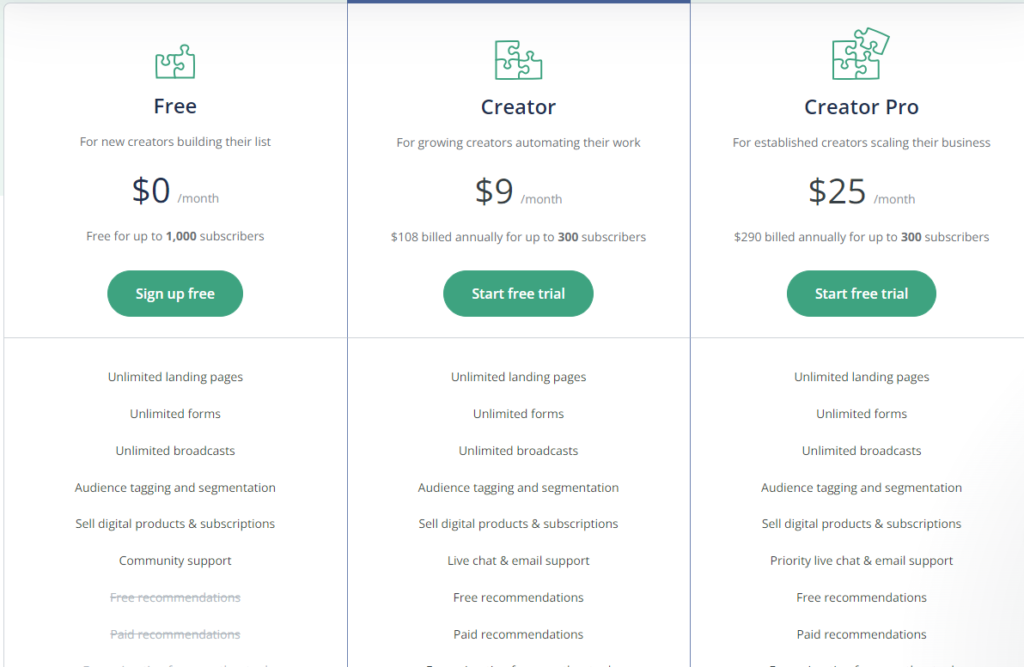
- Key Features:
- Free plan available for up to 1,000 subscribers, including basic email sending and automation features.
- Paid plans start at a certain price point, offering advanced automation, integrations, and priority support.
- No hidden fees for high-volume sending, and pricing is based on the number of subscribers.
ConvertKit’s pricing model is designed to grow with you, ensuring that you have access to the tools you need at every stage of your business’s growth.
MailerLite: Affordable and Scalable Options
MailerLite is known for its competitive pricing, offering a robust set of features at a lower cost compared to many other platforms. It also provides a free plan for small businesses and individuals just starting their email marketing efforts, with the option to upgrade as needs expand.
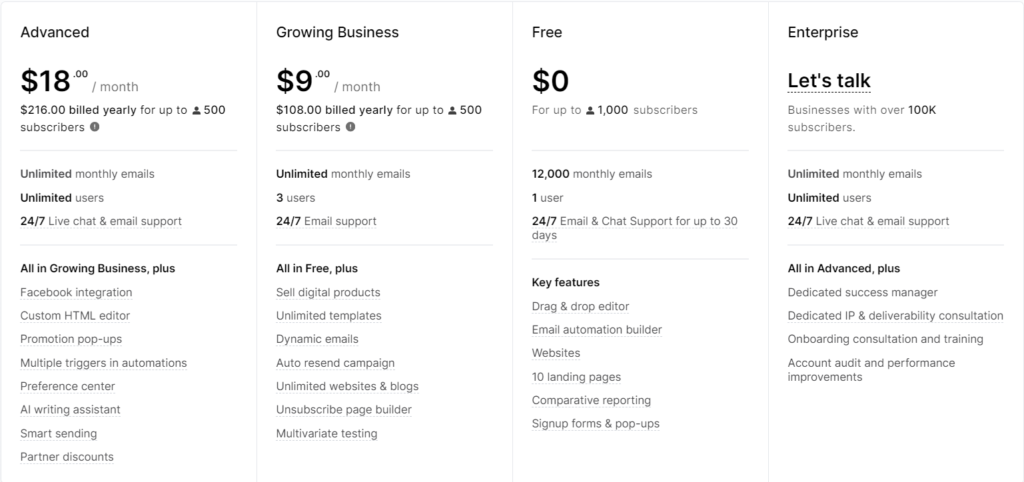
- Key Features:
- Free plan for up to 1,000 subscribers, including advanced features like automation and landing pages.
- Affordable paid plans that add additional features such as advanced segmentation, A/B testing, and custom domains.
- Transparent pricing based on subscriber count, with no steep jumps as your list grows.
MailerLite’s approach to pricing is designed to be both affordable and scalable, making it an excellent choice for businesses mindful of budget without sacrificing functionality.
11. User Reviews and Testimonials: ConvertKit vs MailerLite
When choosing between ConvertKit and MailerLite, one of the most insightful resources can be the experiences of actual users. User reviews and testimonials offer a glimpse into the real-world applications, benefits, and potential drawbacks of each platform, providing valuable perspectives beyond the features and technical specifications.
ConvertKit: Creator Endorsements
ConvertKit has garnered praise for its creator-focused approach, with testimonials often highlighting its ease of use, advanced automation features, and excellent customer support. Many users appreciate the platform’s ability to scale with their growth, offering the tools necessary for effective audience engagement and monetization.
- Key Highlights from Reviews:
- Positive feedback on the visual automation builder, making complex sequences more manageable.
- Appreciation for the platform’s direct integrations with e-commerce and membership sites, facilitating seamless product sales and subscriptions.
- Creators value the responsive customer service and the community around ConvertKit, which offers additional support and networking opportunities.
Marketing Tools for Creators | Earn a Full-Time Income
MailerLite: Business and Blogger Success Stories
MailerLite’s affordability and comprehensive feature set have made it a popular choice among small businesses, bloggers, and non-profits. Reviews often emphasize its user-friendly interface, robust design tools, and the value it offers for the price. Users frequently mention the platform’s impact on their email marketing effectiveness and overall business growth.
- Key Highlights from Reviews:
- Many users commend MailerLite for its intuitive drag-and-drop email builder and the variety of professional templates available.
- The platform’s detailed analytics and segmentation capabilities receive high marks for helping users tailor their strategies and improve engagement.
- Testimonials often point out the exceptional value MailerLite provides, especially for those with limited marketing budgets.
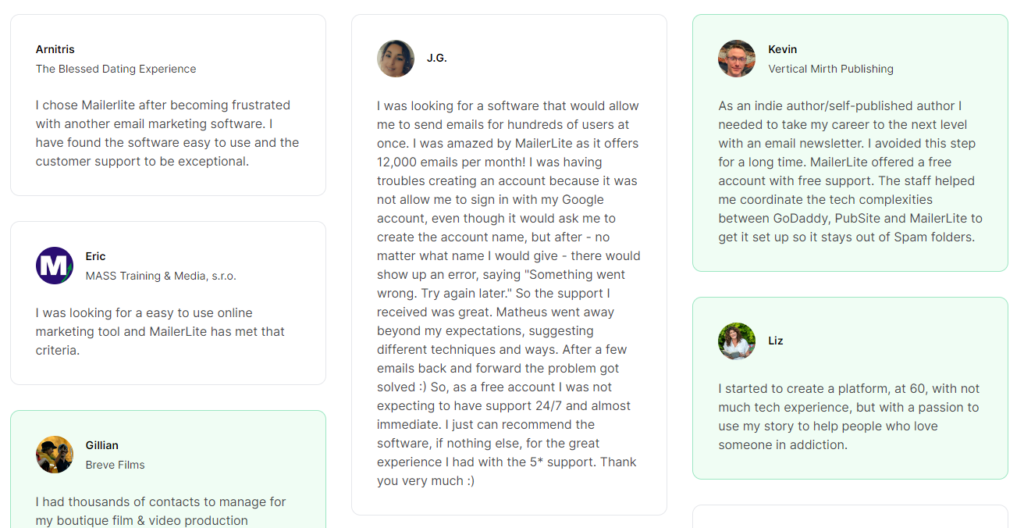
12. Pros and Cons: ConvertKit vs MailerLite
When deciding between ConvertKit and MailerLite for your email marketing needs, weighing the pros and cons of each platform can provide clearer insights. This comparison aims to highlight the strengths and weaknesses of ConvertKit and MailerLite, helping you choose the tool that best aligns with your marketing strategy and objectives.
ConvertKit Pros:
- Focused on Creators: Designed with bloggers, podcasters, and other content creators in mind, offering features that cater to their unique needs.
- Advanced Automations: Powerful automation capabilities allow for sophisticated subscriber segmentation and personalized email sequences.
- High Deliverability Rates: Maintains a strong reputation for ensuring emails reach subscribers’ inboxes.
- Excellent Customer Support: Known for responsive and helpful customer service, including a comprehensive knowledge base.
ConvertKit Cons:
- Higher Price Point: Generally more expensive than MailerLite, especially as your subscriber list grows.
- Limited Design Options: The platform’s email templates are more basic and less focused on visual design, which might not suit all users.
- Steep Learning Curve for Advanced Features: While it’s user-friendly, mastering its more advanced features can take time.
MailerLite Pros:
- Affordability: Offers a competitive price point, including a robust free plan, making it accessible for small businesses and startups.
- Intuitive Design Tools: Features a user-friendly drag-and-drop email builder with a wide range of templates.
- Comprehensive Analytics: Provides detailed insights into subscriber behavior and campaign performance.
- Flexible Integration Options: Easily integrates with a variety of third-party apps and services.
MailerLite Cons:
- Simpler Automations: While still powerful, its automation features may not be as advanced as those offered by ConvertKit.
- Customer Support Response Times: Some users report slower response times during peak periods.
- Learning Curve for New Marketers: Beginners may require time to fully leverage all available features.
14. Conclusion and Recommendation
In conclusion, choosing between ConvertKit and MailerLite comes down to your specific needs and preferences. ConvertKit shines with its advanced automation and creator-focused features, making it ideal for those who prioritize detailed subscriber segmentation and personalization. MailerLite, on the other hand, offers exceptional value with its affordable pricing and comprehensive design tools, perfect for businesses looking for a balance of functionality and cost-effectiveness. Both platforms excel in deliverability and customer support, ensuring your email marketing campaigns run smoothly. Ultimately, your decision should align with your marketing goals, budget, and the level of sophistication required for your email strategies.