AWeber Pricing: Unlocking the Full Potential of Email Marketing in 2024 – Navigating the diverse offerings of AWeber’s email marketing solutions is crucial for businesses aiming to enhance their communication strategies. This guide provides a comprehensive overview of AWeber pricing, detailing various plans and features to help you determine the best fit for your marketing needs. Whether you’re just starting out or looking to scale up, understanding AWeber’s pricing structure and the value each plan offers can significantly impact your campaign’s success.
Table of Contents
1. Brief Overview of AWeber
AWeber is a well-established email marketing service provider that has been supporting businesses in their marketing efforts since 1998. Known for its robust features, AWeber offers a range of tools designed to help small to medium-sized businesses manage email campaigns, automate marketing processes, and engage with their audiences effectively.
One of the core strengths of AWeber is its user-friendly platform, which provides users with the necessary tools to create engaging email content, segment subscriber lists, and track the performance of email campaigns. AWeber’s service includes features such as email templates, autoresponders, analytics, and integrations with various third-party applications.
A key aspect of AWeber’s offering is its pricing structure, which is designed to accommodate the needs and budgets of different types of businesses. From cost-effective starter plans to more advanced options that include enhanced features, AWeber provides flexibility and scalability to its users. This makes AWeber a preferred choice for businesses looking to optimize their email marketing strategies without overspending.

Importance of Choosing the Right Email Marketing Tool
Choosing the right email marketing tool is crucial for any business looking to effectively communicate with its audience and enhance its marketing strategies. With the myriad of options available, including AWeber, it’s essential to select a platform that aligns well with your business goals, budget, and technical capabilities.
A powerful email marketing tool can transform your business’s ability to engage with customers, deliver personalized content, and drive conversions. Key benefits include automation of routine communications, segmentation of subscribers for targeted messages, and tracking of campaign performance to refine strategies over time. The right tool will offer not just the functionality to send emails but also analytical insights to understand user behavior and preferences.
For businesses considering AWeber, the decision often hinges on finding a balance between cost and features. AWeber pricing and its comprehensive feature set make it a compelling choice for businesses seeking a reliable and scalable email marketing solution. The ability to choose from various pricing tiers allows businesses to start small and expand as their needs grow without switching platforms.
2. AWeber Pricing Overview
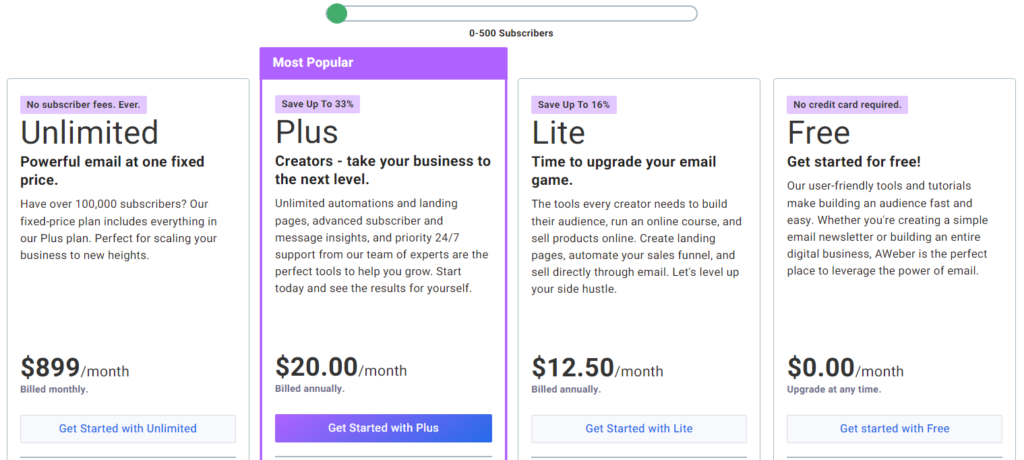
2.1 Detailed Breakdown of AWeber’s Pricing Tiers
Understanding AWeber’s pricing structure is key to determining which plan best suits your business needs. AWeber offers a range of pricing plans tailored to different needs, from beginners to large enterprises. Here’s a current breakdown of AWeber’s pricing plans for 2024:
- Free Plan: Ideal for beginners, this plan offers:
- Management of up to 500 subscribers
- The ability to send 3,000 emails per month
- Basic email support
- Access to a single email list, landing page, and email automation
- Lite Plan: A step up from the Free Plan, designed for those needing more robust features:
- Priced at $14.99 per month if billed monthly, or $149.99 per year
- Includes enhanced features for online selling and message automation
- Plus Plan: Suitable for growing businesses and experienced marketers:
- Monthly cost of $29.99, or $239.99 annually, saving 33.3% with the annual option
- Offers advanced tools like segmentation, split testing, and detailed analytics
- As your subscriber list grows, additional fees apply based on the number of subscribers
- Unlimited Plan: Best for large businesses that require extensive features without limitations:
- Flat rate of $899 per month
- Supports unlimited subscribers, email lists, landing pages, and automations
- Allows sending up to 12 times the subscriber volume each month
These plans reflect AWeber’s commitment to providing flexible email marketing solutions that scale with business growth. For more detailed information or to choose a plan, you can visit AWeber’s pricing page directly.
2.2. Comparison of Monthly and Annual Plans
When considering AWeber’s pricing options, it’s important to assess the different billing cycles available. When comparing the monthly and annual billing options for AWeber’s plans, the annual plans generally offer better value by providing significant savings over the monthly subscription. Here’s a breakdown of the savings for each plan when opting for annual billing:
- Lite Plan:
- Monthly Subscription: $14.99 per month
- Annual Subscription: $149.99 per year
- Savings: The annual plan saves you about $29.89 per year, which is approximately 16.6% cheaper than the monthly rate.
- Plus Plan:
- Monthly Subscription: $29.99 per month
- Annual Subscription: $239.99 per year
- Savings: The annual plan saves you about $119.89 per year, equating to a savings of about 33.3%.
These savings illustrate that the annual plans are financially more advantageous, especially for businesses that are stable and do not anticipate major changes in their subscriber base size over the year. The annual plans not only reduce the overall cost but also simplify budget management by reducing the frequency of payments. For businesses that prefer lower upfront costs and more flexibility, the monthly plans might be more appropriate, even though they are more expensive in the long run.
Overall, choosing between monthly and annual plans should consider both the financial aspect and the business’s stability and growth projections.
3. AWeber Pricing and Features by Plan
- Free Plan
- Subscribers: Up to 500
- Email Sends: Up to 3,000 emails per month
- Features:
- Access to hundreds of templates
- Basic automation tools
- Unlimited landing pages
- Stock images
- Sign-up forms
- Basic reporting
- Lite Plan
- Price: Starts at $14.99 per month (or $12.50 per month when billed annually)
- Subscribers: Pricing scales with the number of subscribers
- Features:
- All features of the Free plan
- Unlimited email sends to one email list
- Enhanced e-commerce tools for online selling
- Message automations
- Hundreds of integrations to build your business
- Plus Plan
- Price: Starts at $29.99 per month
- Subscribers: Pricing scales with the number of subscribers
- Features:
- All features of the Lite plan
- Unlimited emails to an unlimited number of lists and subscribers
- Advanced behavioral automations
- Sign-up form split testing
- Advanced reporting
- Unlimited Plan
- Price: Custom pricing, typically suited for very large subscriber lists
- Features:
- All features of the Plus plan
- Custom features to fit business needs
- Personalized account management
- Advanced landing page features
- Sales tracking with low transaction fees
- Ability to remove AWeber branding
These plans reflect AWeber’s effort to cater to a wide range of needs, from individuals and small businesses just starting out, to large enterprises requiring advanced capabilities and personalization. Each step up in plan offers enhanced features that allow for more sophisticated marketing strategies and greater scalability.
4. Ease of Use
4.1 User Interface and Ease of Navigation
AWeber is renowned for its user-friendly interface, designed to facilitate easy navigation and efficient management of email marketing campaigns. This focus on user experience is evident across all pricing tiers, making AWeber an appealing choice for both novices and seasoned marketers. Here’s a detailed look at how AWeber ensures a smooth user experience:
Clarity and Simplicity: AWeber’s dashboard is clean and intuitive, with a straightforward layout that new users can understand quickly. Essential functions like campaign creation, list management, and report viewing are easily accessible from the main menu.
Drag-and-Drop Editor: One of AWeber’s standout features is its drag-and-drop email editor. This tool allows users to easily create professional-looking emails without needing prior design or technical skills. You can add images, text, buttons, and other elements to your emails by simply dragging them into place.
Step-by-Step Guidance: For new users, AWeber provides helpful prompts and guides throughout the setup process. These include tutorial videos and articles that walk you through various tasks, such as creating your first email campaign or setting up autoresponders.
Customization Options: The interface allows for customization according to user preferences, which includes adjusting layout, editing toolbars, and managing shortcut menus to streamline workflow and improve efficiency.
Responsive Design: The AWeber platform is optimized for both desktop and mobile devices, ensuring that users can manage their email marketing campaigns effectively from anywhere, at any time.
4.2 Setup Process and Learning Curve
The setup process for AWeber is streamlined and designed to get users up and running with their email marketing campaigns as quickly and efficiently as possible. AWeber recognizes that time is a valuable asset for businesses of all sizes, and has optimized the initial setup to minimize the learning curve. Here’s a detailed breakdown of the setup process and what new users can expect in terms of learning to use the platform effectively:
Initial Account Creation: Starting with AWeber is straightforward. The account creation process involves entering basic information such as name, email, and payment details if opting for a paid plan. This process typically takes just a few minutes.
Guided Onboarding: Once the account is created, AWeber offers a guided onboarding experience. New users are taken through a series of steps to configure their account settings, including setting up a sender email address, creating an email list, and understanding basic compliance guidelines to ensure emails reach their recipients’ inboxes.
Template Selection and Customization: Users are introduced to AWeber’s library of email templates during the setup. The platform offers a wide range of customizable templates suited for various types of email campaigns. The drag-and-drop editor makes it easy to tailor these templates to fit your brand’s identity without needing any design skills.
Importing Contacts: AWeber simplifies the process of importing contacts into your email list. You can upload a file, integrate with other platforms, or manually add contacts. During this stage, AWeber ensures that the import process adheres to anti-spam laws by prompting users to confirm that they have permission to email the uploaded contacts.
Creating Your First Campaign: AWeber guides users through creating their first email campaign, offering tips on best practices for content, subject lines, and sending times. This step is crucial in helping new users understand how to effectively engage their audience.
Learning Resources: AWeber provides a wealth of learning resources, including video tutorials, webinars, and a comprehensive knowledge base. These resources are designed to help users of all skill levels deepen their understanding of email marketing strategies and make the most of AWeber’s features.
5. Email Design and Templates
5.1 Quality and Variety of Pre-Designed Templates
AWeber stands out in the email marketing field with its impressive selection of high-quality, pre-designed templates. These templates cater to a wide range of industries and campaign types, ensuring that businesses of any size and sector can find a design that resonates with their brand and audience. Here’s a detailed look at the quality and variety of AWeber’s email templates:
High-Quality Designs: AWeber’s templates are professionally designed to look aesthetically pleasing and function effectively across all devices. Each template follows modern design principles, ensuring that they are not only visually appealing but also responsive. This means they automatically adjust to fit the screen of any device, whether it’s a desktop, tablet, or smartphone, providing a consistent user experience.
Wide Variety: The variety of templates available is vast, covering everything from basic promotional designs to more sophisticated newsletters and special event announcements. Businesses can choose from templates that are specifically tailored for product launches, holiday specials, customer surveys, or regular updates.
Customization Capabilities: Each template is fully customizable, allowing users to tweak the designs to better fit their brand identity. You can change colors, fonts, images, and layout elements without needing any coding knowledge, thanks to the intuitive drag-and-drop editor. This flexibility is key for businesses wanting to maintain brand consistency across all communications.
Template Categories: To help users quickly find what they need, AWeber categorizes its templates by type of use, industry, and seasonality. Whether you’re a retail business looking for a flashy sale announcement template or a nonprofit seeking a sober newsletter format, AWeber’s categorization makes it easy to find the perfect match.
Regular Updates: AWeber continually updates its template library with new designs to keep up with the latest trends and user feedback. This ensures that businesses have access to fresh and relevant email designs that can engage recipients and improve campaign performance.
5.2 Customization Options and Flexibility
AWeber provides extensive customization options that allow users to tailor email templates to fit their specific needs and brand identity. This flexibility is crucial for creating unique and impactful email campaigns that stand out in the recipients’ inboxes. Here’s a closer look at how AWeber equips users with the tools to customize their email designs effectively:
Drag-and-Drop Editor: At the heart of AWeber’s customization features is its user-friendly drag-and-drop editor. This tool makes it easy for anyone, regardless of technical skills, to modify templates. You can add, remove, or rearrange elements such as text boxes, images, buttons, and dividers to create a custom layout that best conveys your message.
Font and Color Customization: AWeber allows you to change fonts and colors within the templates to match your brand’s style guide. This includes a wide range of web-safe fonts and a color picker to precisely match your company’s color palette, ensuring brand consistency across all communications.
Image Integration: You can easily integrate your own images into the templates or choose from AWeber’s library of stock images. This capability is significant for marketers looking to create visually engaging emails that reflect their brand and catch the eye of their audience.
Interactive Elements: AWeber supports the addition of interactive elements such as polls, videos, and call-to-action buttons. These features can be seamlessly integrated into any template, enhancing user engagement and increasing the chances of action from the recipients.
Template Duplication and Saving: Once you have customized a template to your liking, you can save it as your own custom template for future use. This is especially useful for businesses that send out regular communications that need to maintain a consistent look and feel. You can also duplicate existing templates to test slight variations without starting from scratch each time.
Responsive Design Assurance: Any changes you make within the templates are guaranteed to maintain responsiveness across devices. This means that your customized design will look great whether viewed on a desktop, tablet, or smartphone.
Compare other email Markeitng tools
6. Automation Capabilities
6.1 Comparison of Automation Features Across Different Plans
AWeber offers a structured set of automation features that vary across its different pricing plans. Here’s a current breakdown of how automation capabilities are distributed across AWeber Pricing plans:
- Free Plan
- Basic Automation: Includes the ability to send automated welcome emails and simple autoresponders that engage subscribers at set intervals.
- Single Campaign Automation: Allows you to design a basic sequence of emails sent based on specific subscriber actions.
- Lite Plan
- Enhanced Automation Features: Beyond basic autoresponders, this plan allows for more complex automations that can be triggered by subscriber behaviors such as opens and clicks.
- Multiple Campaign Automations: You can create and manage several automated email sequences tailored to different segments of your audience.
- Plus Plan
- Advanced Behavioral Automations: This plan offers sophisticated automation options, including workflows that adapt based on subscriber interactions, providing highly personalized experiences.
- Tagging and Dynamic Content: Automations can incorporate tagging based on subscriber behavior, and dynamic content changes within emails based on those tags.
- Unlimited Plan
- Custom Automation Solutions: Tailored automation strategies can be developed to meet specific business needs, ideal for very large subscriber lists or complex marketing strategies.
- Priority Automation Support: Direct access to advanced support for setting up and optimizing custom automation workflows.
These tiers reflect AWeber’s capability to support businesses as they grow—from those just starting out and needing basic automation to large enterprises requiring intricate, behavior-driven campaigns. Each increase in plan level offers deeper integration and more sophisticated automation tools, ensuring that businesses can effectively scale their email marketing efforts with their growth in subscriber base and complexity of needs.
6.2 How Automation Can Enhance Marketing Efforts
Automation is a key feature of AWeber that significantly enhances marketing efforts by streamlining operations, personalizing interactions, and optimizing engagement with your audience. Implementing automation within your email marketing strategy can lead to more efficient processes and improved results. Here are some of the main benefits and ways that automation can boost your marketing efforts:
Increased Efficiency: Automation saves time and resources by handling repetitive tasks such as sending welcome emails, follow-ups, and targeted campaigns based on user actions. This allows marketing teams to focus more on strategy and content creation rather than on manual task execution.
Personalization at Scale: AWeber’s automation tools enable personalized communication with large numbers of subscribers by using data such as name, location, and past behavior to customize emails. This level of personalization is essential for making each subscriber feel valued and can significantly improve open and click-through rates.
Consistent Engagement: Automated emails ensure that you maintain consistent contact with your subscribers, keeping them engaged and informed. Automation ensures that no opportunity for interaction is missed, whether it’s a birthday greeting, a renewal reminder, or a promotional offer based on recent purchases.
Behavioral Triggering: Automation allows for the setup of behavioral triggers that send emails based on specific actions taken by subscribers. For example, if a subscriber clicks on a link about a particular product, they could automatically receive a follow-up email with more information or a special offer related to that product.
Optimized Campaign Performance: With automation, it’s possible to continuously test and optimize your email campaigns. Automated A/B testing can vary elements like email subject lines, send times, and content to find the most effective options, thereby improving the overall performance of marketing campaigns.
Customer Lifecycle Marketing: Automation enables sophisticated customer lifecycle marketing, where emails are triggered by specific milestones or behaviors. This can include onboarding sequences for new subscribers, re-engagement campaigns for inactive ones, or loyalty programs for frequent customers.
7. Analytics and Reporting
7.1 Types of Reports Available
AWeber provides a comprehensive suite of analytics and reporting tools that help users monitor the effectiveness of their email marketing campaigns. Understanding the types of reports available through AWeber can empower businesses to make data-driven decisions that enhance their marketing strategies. Here’s a detailed overview of the key reports you can access through AWeber:
Opens and Clicks Report: This report tracks how many recipients opened your emails and clicked on links within them. It provides insights into which content resonates best with your audience, helping you tailor your approach to increase engagement.
Subscriber Growth Report: Monitor the growth of your email list with this report, which details how many new subscribers you’ve gained over a specific period. It also tracks the sources of these new additions, whether they came from sign-up forms, integrations, or other means.
Email Performance Over Time: This report allows you to view the performance of your email campaigns over time, helping you identify trends, patterns, and the impact of specific changes or strategies.
Sales Tracking: For businesses that link their email campaigns directly to sales activities, AWeber offers a sales tracking report. This feature tracks which emails lead to sales transactions, providing a clear picture of your email marketing ROI.
A/B Testing Results: If you utilize AWeber’s A/B testing features, you can access detailed reports on the performance of different test variants. This report will show you which versions of your emails achieved the best open rates, click-through rates, and conversions, helping you optimize future campaigns.
Geographic and Demographic Insights: Understand where your subscribers are located and key demographic information (if available), which can be crucial for segmenting and targeting your campaigns more effectively.
Device and Browser Reports: These reports show which devices and browsers subscribers are using to view your emails. This information is vital for optimizing your email designs for better readability and engagement on various platforms.
Unsubscribes and Complaints: Track how many people are opting out of your emails and any feedback they provide. This report is crucial for adjusting your strategies to reduce churn and enhance subscriber satisfaction.
7.2 Insightfulness and Real-Time Data Accuracy
AWeber excels in providing insightful and real-time accurate data, essential for making timely and informed decisions in your email marketing campaigns. This capability ensures that businesses can react swiftly to subscriber behaviors and market changes, enhancing the effectiveness of their strategies. Here’s how AWeber’s analytics offer depth and real-time accuracy:
Real-Time Reporting: AWeber’s analytics are updated in real time, which means as soon as a subscriber opens an email or clicks a link, the action is reflected in your reports. This immediate feedback allows marketers to quickly gauge the effectiveness of their campaigns and make adjustments if necessary.
Actionable Insights: Beyond basic metrics like opens and clicks, AWeber provides deeper insights into subscriber engagement. Reports can show how long subscribers spend reading your emails, the most engaging sections of your email, and the performance of specific calls to action. This level of detail helps marketers refine their content and design to better meet their audience’s preferences.
Segmentation Data: Insightful reports on segmentation reveal how different groups of subscribers react to your emails. This data can be used to further tailor your marketing efforts, ensuring that each segment receives content that is most relevant and engaging to them.
Predictive Analytics: Some of AWeber’s advanced plans include predictive analytics features, which use historical data to forecast future trends in subscriber behavior. This can be incredibly useful for planning campaigns that are more likely to resonate with your audience.
Integration Insights: AWeber’s reports also integrate data from other platforms (like eCommerce tools), providing a holistic view of how email marketing campaigns influence broader business goals, such as sales and customer retention.
8. Integrations and Add-Ons
AWeber offers a wide range of integrations and add-ons, enhancing the capabilities of its email marketing platform and allowing users to connect seamlessly with other business tools. These integrations are designed to streamline workflows, increase efficiency, and expand the functionality of your email marketing campaigns. Here’s a detailed overview of the integrations and add-ons available through AWeber:
CRM Integration: AWeber integrates with popular Customer Relationship Management (CRM) systems like Salesforce, HubSpot, and Zoho. These integrations allow for the synchronization of customer data between platforms, enabling more targeted and personalized email campaigns based on detailed customer profiles.
E-commerce Platforms: AWeber connects with several leading e-commerce platforms, including Shopify, WooCommerce, and BigCommerce. This integration facilitates automated email sequences triggered by customer actions like purchases or cart abandonment, helping to increase sales and improve customer retention.
Social Media Tools: Integrate your email marketing efforts with your social media strategy by connecting AWeber with platforms like Facebook, Twitter, and LinkedIn. This allows for the easy sharing of email content on social media and the ability to grow your email list through social media interactions.
Webinar Services: For businesses that use webinars as part of their marketing or customer education strategies, AWeber integrates with webinar platforms like Zoom, WebEx, and GoToWebinar. This enables automated follow-up emails to attendees and non-attendees, enriching the engagement experience.
Lead Capture Tools: AWeber works with several lead capture tools and services like OptinMonster, LeadPages, and Unbounce. These integrations help in creating high-converting landing pages and opt-in forms that feed directly into AWeber, enhancing lead generation efforts.
Analytics and Reporting Tools: Extend AWeber’s native analytics capabilities by integrating with additional analytics tools like Google Analytics. This allows for deeper insights into how your email campaigns impact your overall marketing goals and website traffic.
Payment Gateways: Integration with payment gateways like PayPal, Stripe, and Square makes it easier to manage subscriptions and recurring payments directly through email marketing campaigns, facilitating smoother transactions.
9. Customer Support
AWeber is known for its exceptional customer support, which is a critical aspect of their service. Effective support not only helps users resolve issues quickly but also enhances the overall user experience, ensuring that businesses can use AWeber’s email marketing tools effectively. Here’s a detailed look at the customer support options AWeber offers:
24/7 Email Support: Available to all users regardless of their plan, AWeber’s email support allows users to reach out with their queries at any time. This service is known for its quick response times and thorough, helpful answers.
Live Chat Support: For immediate assistance, AWeber offers live chat support. This option is available during business hours and is particularly useful for quick queries and troubleshooting, providing real-time solutions and guidance.
Phone Support: AWeber provides phone support, which is a more personalized way to get help. Users can speak directly with a customer support representative to discuss more complex issues or get detailed assistance with their accounts.
Extensive Knowledge Base: AWeber’s website features an extensive knowledge base that includes articles, video tutorials, and FAQs. This resource is designed to help users find quick answers to common questions and learn how to use all the features AWeber offers.
Webinars and Training Sessions: Regularly scheduled webinars and training sessions are another aspect of AWeber’s customer support. These sessions cover a range of topics from basic functionalities to advanced features and strategies, helping users maximize their email marketing efforts.
Community Forum: AWeber hosts a community forum where users can interact with each other, share experiences, and offer solutions. This peer support enhances the official support channels and provides a platform for users to learn from each other.
Dedicated Account Management: For enterprise-level customers, AWeber offers dedicated account management. This service provides businesses with a direct point of contact who helps with strategy development, account setup, and ongoing campaign management.
10. Deliverability Rates
10.1 Email Deliverability Success Across Different Plans
AWeber’s email deliverability across different plans doesn’t explicitly vary by plan type. All AWeber users benefit from the platform’s general commitment to maintaining strong deliverability rates regardless of the specific plan they choose. Here’s a general overview based on recent evaluations:
- Deliverability Rate: AWeber has shown a deliverability rate of about 83.1% in recent tests conducted in January 2024. This rate is considered to be around the industry average, suggesting a reliable performance in ensuring emails reach their intended recipients’ inboxes (EmailTooltester.com).
- Consistency: While AWeber’s deliverability rate is competitive, historical data indicates some fluctuations in performance. For instance, AWeber achieved rates as high as 92% and 93.2% in mid-2023, demonstrating periods of excellent deliverability. However, the performance has shown variability over different testing periods, suggesting that while generally reliable, the results can vary (EmailTooltester.com).
These insights imply that while specific advanced deliverability features are not explicitly tied to higher-tier plans, AWeber’s overall infrastructure supports solid email deliverability across all its offerings. For businesses, this means that choosing a plan should be more about the marketing features needed rather than concerns about deliverability differences among the plans.
11. Security and Compliance
Ensuring security and compliance is paramount in email marketing, and AWeber takes this responsibility very seriously. AWeber’s platform is designed to protect both the data of its users and their subscribers while complying with international laws and regulations like GDPR, CAN-SPAM, and CASL. Here’s an overview of the security and compliance measures AWeber employs:
Data Protection and Privacy:
- Encryption: AWeber uses strong encryption protocols to secure data transmission across its network. This includes SSL/TLS encryption for all data sent to and from the platform, ensuring that user and subscriber information is protected against unauthorized access.
- Data Privacy: AWeber adheres to strict privacy policies to protect user data. It complies with privacy laws such as GDPR, providing users with tools to manage consent and to maintain transparency with their subscribers about how their data is used.
Compliance with Email Regulations:
- Anti-Spam Laws: AWeber follows anti-spam laws by requiring all users to use only opt-in subscriber lists. It includes mandatory unsubscribe links in all outgoing emails, making it easy for recipients to opt-out of communications.
- Regular Updates on Legislation: AWeber stays up-to-date with changes in email marketing legislation and provides users with updates and guidelines on how to remain compliant.
Regular Security Audits:
- Internal Audits: AWeber conducts regular security audits to assess and improve its security measures. These audits help identify potential vulnerabilities and ensure that the security infrastructure remains strong against new threats.
- Third-Party Audits: Engaging external experts to conduct security audits reinforces AWeber’s commitment to maintaining high security standards.
Training and Resources:
- Employee Training: All AWeber employees undergo regular training on the latest security and privacy practices to ensure they are well-equipped to manage and protect user information.
- Customer Education: AWeber provides extensive resources and support to help customers understand how to use the platform securely and comply with legal requirements.
12. User Reviews and Testimonials
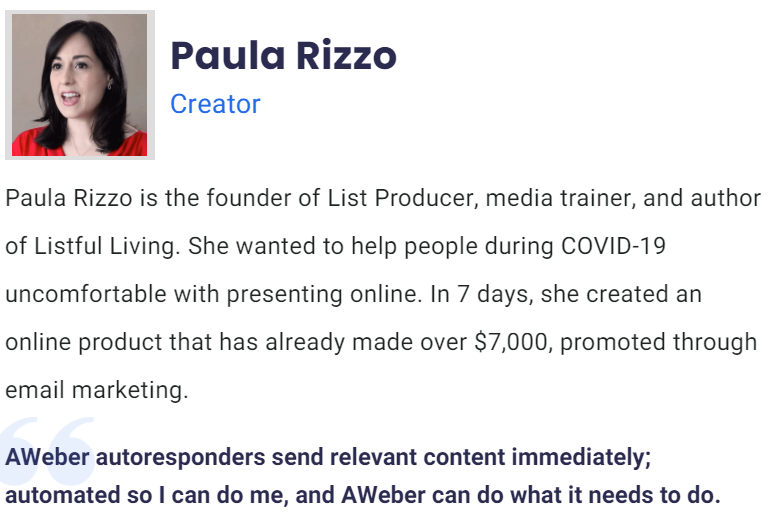

13. Comparison with Competitors
Comparing AWeber Pricing with its competitors is essential for potential users to understand how AWeber stands out in the crowded field of email marketing platforms. This comparison focuses on key areas such as pricing, features, ease of use, customer support, and deliverability rates. Here’s a detailed look at how AWeber compares with other major players in the market:
Pricing:
- Affordability: AWeber pricing, is great especially for small to medium-sized businesses, with a free plan and several tiered options that grow with your business.
- Transparency: Unlike some competitors who have complex pricing structures, AWeber maintains transparent pricing, making it easier for businesses to predict their expenses as they scale.
Features:
- Automation Tools: AWeber provides robust automation capabilities that are comparable to those offered by top competitors like Mailchimp and Constant Contact. However, AWeber often stands out for the ease of setting up and managing these tools.
- Template Selection: With a wide array of templates, AWeber competes closely with platforms like GetResponse and Campaign Monitor, offering high-quality, customizable options.
Ease of Use:
- User Interface: AWeber’s interface is noted for being user-friendly, which is a significant advantage over some platforms that can be overwhelming for beginners.
- Learning Resources: Extensive learning materials, including video tutorials, webinars, and a comprehensive knowledge base, make AWeber particularly accessible for new users.
Customer Support:
- Availability: AWeber offers 24/7 customer support, which is on par with or better than competitors like Mailchimp, which does not provide round-the-clock live support.
- Support Quality: Reviews often highlight the quality of support provided by AWeber, citing quick response times and effective resolutions.
Deliverability Rates:
- Consistency: AWeber’s deliverability rates are consistently high, often rated better than or equal to services like Sendinblue and ActiveCampaign. This ensures that marketing emails reach their intended recipients without being caught in spam filters.
14. FAQs on AWeber Pricing
Addressing frequently asked questions about AWeber pricing can help potential users understand the different plans and what each offers, making it easier for them to choose the best option for their needs. Here’s a detailed look at some common questions related to AWeber pricing:
15. Conclusion
Concluding our in-depth exploration of AWeber pricing and services, it’s clear that AWeber offers a robust email marketing solution suitable for a wide range of business sizes and needs. Whether you’re a small startup or a large enterprise, AWeber provides the tools and flexibility necessary to engage effectively with your audience through email marketing. Here’s a summary of the key points covered and the value AWeber provides:
Comprehensive Pricing Options: AWeber’s tier-based pricing structure caters to businesses at different stages of growth. With options ranging from a free plan for those just starting out to more advanced plans with sophisticated features, AWeber ensures that businesses can scale their marketing efforts as they grow.
Feature-Rich Platform: From automation capabilities to advanced analytics, AWeber equips marketers with the tools they need to create, execute, and analyze email campaigns that drive engagement and conversions. The platform’s user-friendly design and extensive resources support users of all skill levels.
Reliable Support and Resources: AWeber’s commitment to support and educational resources is a significant advantage. The availability of 24/7 customer support, along with extensive online resources and training, ensures that users can maximize the platform’s capabilities.
High Deliverability Rates: Ensuring that emails reach recipients’ inboxes is crucial, and AWeber excels in this area with its high deliverability rates. This is underpinned by robust infrastructure and best practices that keep pace with industry standards.
Security and Compliance: AWeber takes security and compliance seriously, ensuring that user and subscriber data is protected while adhering to international laws and regulations.
As you consider AWeber for your email marketing needs, remember that choosing the right tool involves assessing not just the cost but also the value it brings to your marketing efforts. AWeber stands out as a provider that offers a balance of features, ease of use, and excellent customer service, making it a worthwhile investment for those looking to enhance their digital marketing strategies.
Ready to take your email marketing to the next level? Explore AWeber Pricing flexible plans and start building more effective campaigns today. Sign up for free or choose a plan that fits your needs!



